New baby graphics - this one is for a new girl in the family:
To add it to your comment, select all the text in the box below and paste it into the comment on MySpace or any other networking site that accepts HTML (when it doubt, give it a try and look at it in preview mode).
There's one for a baby boy here.
For more graphics like this one, click on one of the labels below (Example: clicking on the label "thanks" will bring up other cool graphics that say thanks).
Sunday, April 22, 2007
It's a Boy Graphic

New baby graphics - this one is for a new boy in the family:
To add it to your comment, select all the text in the box below and paste it into the comment on MySpace or any other networking site that accepts HTML (when it doubt, give it a try and look at it in preview mode).
Need one for a baby girl? Click here.
For more graphics like this one, click on one of the labels below (Example: clicking on the label "thanks" will bring up other cool graphics that say thanks).
Wednesday, March 28, 2007
Nice Profile - Red Hot Profile (Flashing!)
Found a hot profile? Let'em know you noticed with this cool, animated graphic. Here's what it looks like:
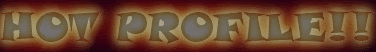
To add it to your comment, select all the text in the box below and paste it into the comment on MySpace or any other networking site that accepts HTML (when it doubt, give it a try and look at it in preview mode).
For more graphics like this one, click on one of the labels below (Example: clicking on the label "thanks" will bring up other cool graphics that say thanks).
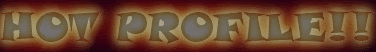
To add it to your comment, select all the text in the box below and paste it into the comment on MySpace or any other networking site that accepts HTML (when it doubt, give it a try and look at it in preview mode).
For more graphics like this one, click on one of the labels below (Example: clicking on the label "thanks" will bring up other cool graphics that say thanks).
Wednesday, March 7, 2007
Funny Caption: The Pee Bottle
Want to do more than just say thanks? Give them something to think about with this question, from lazycomic.blogspot.com:

To add it to your comment, select all the text in the box below and paste it into the comment on MySpace or any other networking site that accepts HTML (when it doubt, give it a try and look at it in preview mode).
For more graphics like this one, click on one of the labels below (Example: clicking on the label "thanks" will bring up other cool graphics that say thanks).

To add it to your comment, select all the text in the box below and paste it into the comment on MySpace or any other networking site that accepts HTML (when it doubt, give it a try and look at it in preview mode).
For more graphics like this one, click on one of the labels below (Example: clicking on the label "thanks" will bring up other cool graphics that say thanks).
Tuesday, March 6, 2007
Nice Profile - Neon Glow
Someone on your network update their profile? Let'em know you noticed with this cool, animated graphic. Here's what it looks like:
To add it to your comment, select all the text in the box below and paste it into the comment on MySpace or any other networking site that accepts HTML (when it doubt, give it a try and look at it in preview mode).
I know this isn't quite a "neon glow" effect. Due to a technical glitch I had to replace the neon one with the one shown above. Really want some neon? Bookmark this site and check back soon - there's more coming.
For more graphics like this one, click on one of the labels below - or on the side bar! (Example: clicking on the label "thanks" will bring up other cool graphics that say thanks).
To add it to your comment, select all the text in the box below and paste it into the comment on MySpace or any other networking site that accepts HTML (when it doubt, give it a try and look at it in preview mode).
I know this isn't quite a "neon glow" effect. Due to a technical glitch I had to replace the neon one with the one shown above. Really want some neon? Bookmark this site and check back soon - there's more coming.
For more graphics like this one, click on one of the labels below - or on the side bar! (Example: clicking on the label "thanks" will bring up other cool graphics that say thanks).
Friday, March 2, 2007
TGIF! - Neon Banner Ad
Ready for the weekend? Send out the word with this "TGIF" Banner:

To add it to your comment/blog/webpage, select all the text in the box below and paste it into the comment on MySpace or any other site that accepts HTML (when it doubt, give it a try and look at it in preview mode).
Want something a little more obvious? This version is much more in your face. In fact, it's shown here at a reduced size:

Again, to add it to your comment/blog/webpage, select all the text in the box below and paste it into the comment on MySpace or any other site that accepts HTML (when it doubt, give it a try and look at it in preview mode).
For more graphics like this one, click on one of the labels below (Example: clicking on the label "myspace" will bring up other cool graphics that work nice in MySpace comments).

To add it to your comment/blog/webpage, select all the text in the box below and paste it into the comment on MySpace or any other site that accepts HTML (when it doubt, give it a try and look at it in preview mode).
Want something a little more obvious? This version is much more in your face. In fact, it's shown here at a reduced size:

Again, to add it to your comment/blog/webpage, select all the text in the box below and paste it into the comment on MySpace or any other site that accepts HTML (when it doubt, give it a try and look at it in preview mode).
For more graphics like this one, click on one of the labels below (Example: clicking on the label "myspace" will bring up other cool graphics that work nice in MySpace comments).
Thursday, February 22, 2007
Bush '08 Virtual Bumper Sticker
Show your party pride with this virtual bumpersticker, shown here with permission from Steve over at lazycomic.blogspot.com:

To add it to your comment, select all the text in the box below and paste it into the comment on MySpace or any other networking site that accepts HTML (when it doubt, give it a try and look at it in preview mode).
For more graphics like this one, click on one of the labels below (Example: clicking on the label "thanks" will bring up other cool graphics that say thanks).

To add it to your comment, select all the text in the box below and paste it into the comment on MySpace or any other networking site that accepts HTML (when it doubt, give it a try and look at it in preview mode).
For more graphics like this one, click on one of the labels below (Example: clicking on the label "thanks" will bring up other cool graphics that say thanks).
Monday, February 19, 2007
Thanks 4 the Add - Zoom Effect

Thank someone for adding you to their list of friends with this simple graphic with a cool zoom effect:
To add it to your comment, select all the text in the box below and paste it into the comment on MySpace or any other networking site that accepts HTML (when it doubt, give it a try and look at it in preview mode).
For more graphics like this one, click on one of the labels below (Example: clicking on the label "thanks" will bring up other cool graphics that say thanks).
Virtual Bumper Sticker - Bad 'Vtoe' Joke
A little dark humor, used with permission of from the author over at lazycomic.blogspot.com (click here to see the original post).
Here's a bumper sticker you don't see everyday:

To display on your virtual bumper (or MySpace profile, etc.), select all the text in the box below and paste it into one of your "About Me" boxes or any other spoy that accepts HTML (when it doubt, give it a try and look at it in preview mode).
For more graphics like this one, click on one of the labels below (Example: clicking on the label "funny" will bring up other funny).
Here's a bumper sticker you don't see everyday:

To display on your virtual bumper (or MySpace profile, etc.), select all the text in the box below and paste it into one of your "About Me" boxes or any other spoy that accepts HTML (when it doubt, give it a try and look at it in preview mode).
For more graphics like this one, click on one of the labels below (Example: clicking on the label "funny" will bring up other funny).
Sunday, February 18, 2007
Gotta Love Monday - Flaming Hot
Ready for a flaming fun Monday? This graphic is -- share it with your network of friends to start the week.
Here's what it looks like:

To add it to your comment, select all the text in the box below and paste it into the comment on MySpace or any other networking site that accepts HTML (when it doubt, give it a try and look at it in preview mode).
For more graphics like this one, click on one of the labels below (Example: clicking on the label "thanks" will bring up other cool graphics that say thanks).
Here's what it looks like:

To add it to your comment, select all the text in the box below and paste it into the comment on MySpace or any other networking site that accepts HTML (when it doubt, give it a try and look at it in preview mode).
For more graphics like this one, click on one of the labels below (Example: clicking on the label "thanks" will bring up other cool graphics that say thanks).
Woo Hoo Monday
Nothing says welcome to the new week like a little cow-inspired graphic.
Here's what it looks like:

To add it to your comment, select all the text in the box below and paste it into the comment on MySpace or any other networking site that accepts HTML (when it doubt, give it a try and look at it in preview mode).
For more graphics like this one, click on one of the labels below (Example: clicking on the label "thanks" will bring up other cool graphics that say thanks).
Here's what it looks like:

To add it to your comment, select all the text in the box below and paste it into the comment on MySpace or any other networking site that accepts HTML (when it doubt, give it a try and look at it in preview mode).
For more graphics like this one, click on one of the labels below (Example: clicking on the label "thanks" will bring up other cool graphics that say thanks).
Thanks for the Add - UPDATED Blue Ripple Animation
The cool blue ripple "Thanks for the Add" graphic has been trimmed to show just the blue. (You can see the original here.)
Here's what it looks like:

To add it to your comment, select all the text in the box below and paste it into the comment on MySpace or any other networking site that accepts HTML (when it doubt, give it a try and look at it in preview mode).
For more graphics like this one, click on one of the labels below (Example: clicking on the label "thanks" will bring up other cool graphics that say thanks).
Here's what it looks like:

To add it to your comment, select all the text in the box below and paste it into the comment on MySpace or any other networking site that accepts HTML (when it doubt, give it a try and look at it in preview mode).
For more graphics like this one, click on one of the labels below (Example: clicking on the label "thanks" will bring up other cool graphics that say thanks).
Nice Profile - White and Blue Ripple
Someone on your network update their profile? Let'em know you noticed with this cool, animated graphic. Here's what it looks like:

To add it to your comment, select all the text in the box below and paste it into the comment on MySpace or any other networking site that accepts HTML (when it doubt, give it a try and look at it in preview mode).
For more graphics like this one, click on one of the labels below (Example: clicking on the label "thanks" will bring up other cool graphics that say thanks).

To add it to your comment, select all the text in the box below and paste it into the comment on MySpace or any other networking site that accepts HTML (when it doubt, give it a try and look at it in preview mode).
For more graphics like this one, click on one of the labels below (Example: clicking on the label "thanks" will bring up other cool graphics that say thanks).
Saturday, February 17, 2007
Thanks for the Add - Simple Black-and-White Animation
Want a "thanks for the add" graphic that gets noticed, but is a little more understated? Here's one that gets noticed without all the hype.
Here's what it looks like:

To add it to your comment, select all the text in the box below and paste it into the comment on MySpace or any other networking site that accepts HTML (when it doubt, give it a try and look at it in preview mode).
For more graphics like this one, click on one of the labels below (Example: clicking on the label "thanks" will bring up other cool graphics that say thanks).
Here's what it looks like:

To add it to your comment, select all the text in the box below and paste it into the comment on MySpace or any other networking site that accepts HTML (when it doubt, give it a try and look at it in preview mode).
For more graphics like this one, click on one of the labels below (Example: clicking on the label "thanks" will bring up other cool graphics that say thanks).
Thanks 4 the Add - Swirling Blue Globe
Need to thank someone for an "add?" Make yours stand out with a hip, animated graphic like this one.
Here's what it looks like:

To add it to your comment, select all the text in the box below and paste it into the comment on MySpace or any other networking site that accepts HTML (when it doubt, give it a try and look at it in preview mode).
For more graphics like this one, click on one of the labels below (Example: clicking on the label "thanks" will bring up other cool graphics that say thanks).
Here's what it looks like:

To add it to your comment, select all the text in the box below and paste it into the comment on MySpace or any other networking site that accepts HTML (when it doubt, give it a try and look at it in preview mode).
For more graphics like this one, click on one of the labels below (Example: clicking on the label "thanks" will bring up other cool graphics that say thanks).
Thanks for the Add - Blue Ripple Animation
Common practice on sites like MySpace to leave a comment saying thanks when someone adds you to their network. Make yours stand out with a hip, animated graphic like this one.
Here's what it looks like:
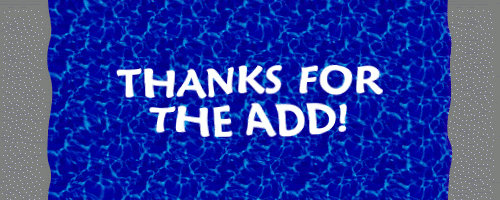
To add it to your comment, select all the text in the box below and paste it into the comment on MySpace or any other networking site that accepts HTML (when it doubt, give it a try and look at it in preview mode).
For more graphics like this one, click on one of the labels below (Example: clicking on the label "thanks" will bring up other cool graphics that say thanks).
Here's what it looks like:
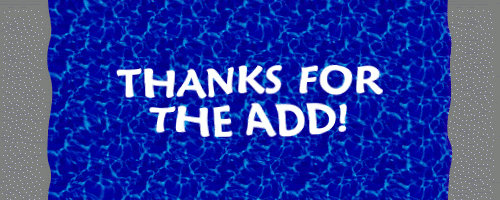
To add it to your comment, select all the text in the box below and paste it into the comment on MySpace or any other networking site that accepts HTML (when it doubt, give it a try and look at it in preview mode).
For more graphics like this one, click on one of the labels below (Example: clicking on the label "thanks" will bring up other cool graphics that say thanks).
Thanks 4 The Add - Nice 'n' Simple
Common practice on sites like MySpace to leave a comment saying thanks when someone adds you to their network. Make yours stand out with a cool, to the point graphic like this one.
Here's what it looks like:

To add it to your comment, select all the text in the box below and paste it into the comment on MySpace or any other networking site that accepts HTML (when it doubt, give it a try and look at it in preview mode).
For more graphics like this one, click on one of the labels below (Example: clicking on the label "thanks" will bring up other cool graphics that say thanks).
Here's what it looks like:

To add it to your comment, select all the text in the box below and paste it into the comment on MySpace or any other networking site that accepts HTML (when it doubt, give it a try and look at it in preview mode).
For more graphics like this one, click on one of the labels below (Example: clicking on the label "thanks" will bring up other cool graphics that say thanks).
Friday, February 16, 2007
About
Blip Bits is a easy to use, one-stop-shop for graphics for your blog, profile, MySpace comments, webpage...wherever you want a graphic to make an impact.
To use Blip Bits find a graphic you like (using labels is a great way to find what you want), select the install text, copy it and paste it on your page.
Enjoy...
To use Blip Bits find a graphic you like (using labels is a great way to find what you want), select the install text, copy it and paste it on your page.
Enjoy...
Subscribe to:
Comments (Atom)

